Using manual (adapted) lenses is great on a Fujifilm X. I have a set of Canon FD Macro lenses that are terrific.
At first you might have issues as the shutter doesn’t fire when such lens is on the camera. The camera thinks you don’t have a lens and therefor prevents you from firing the shutter. You need to enable “Shoot without lens”. It’s in the manual but not explicitely explain, and it’s inconsistent depending on the camera model. As I have both a X-Pro1 and an X-T3, this confused me as I couldn’t find it on the X-T3.
Fotodiox, who sells mount adapters, has you covered in their help guide. But really Fujifilm, couldn’t you at least be consistent? It’s not even “later models changed it”. X-Pro2 does it differently from the X-Pro1 and X-Pro3.
Here are some instructions:
Allow shooting without lens
On the Fujifilm X-Pro1:
1. Press the button. Go to the 3rd page of the :
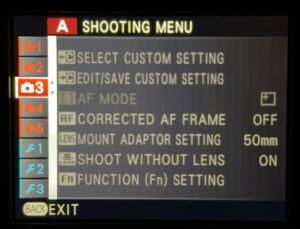
2. Select :
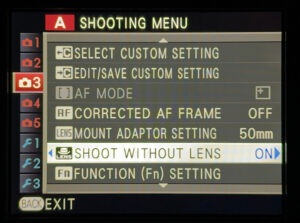
3. Make sure it is :
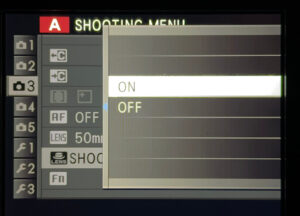
On the Fujifilm X-T3:
1. Press the button. Go to the menu:
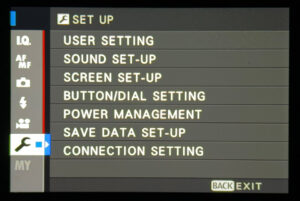
2. Select :
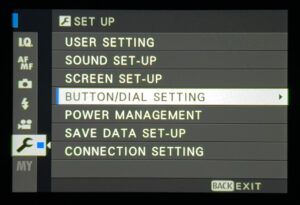
3. On the second page, select to be :
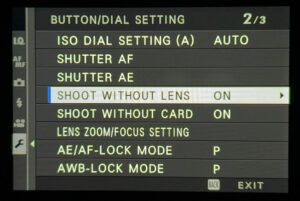
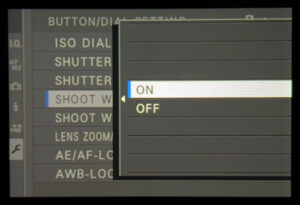
Setting the focal length
Optionally, you should set the lens focal length. This helps the camera deciding shutter speed and others, and also this get added to the Exif meta data.
On the Fujifilm X-Pro1:
1. Go to the same page 3 and select :
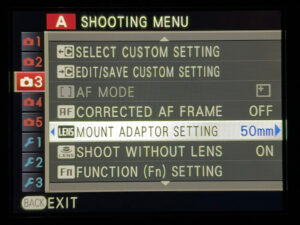
2. Select a lens:

3. If you need to change the focal length select :
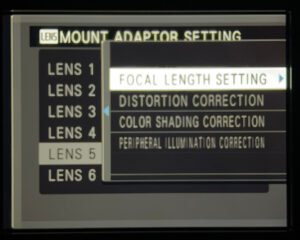
4. Set the focal length:
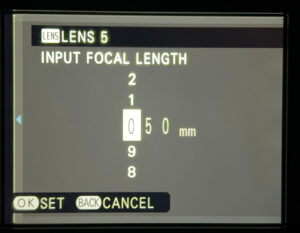
On the Fujifilm X-T3:
1. Go to the menu:
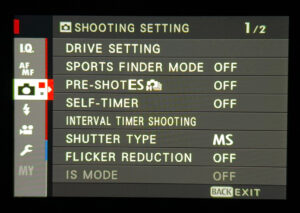
2. Go to the second page select :
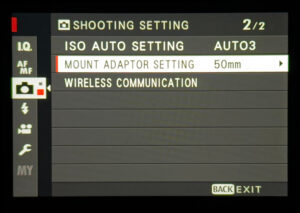
3. Select one of the 6 focal lengths:
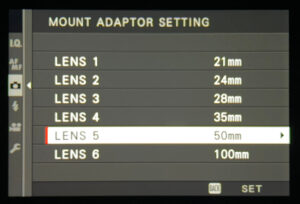
4. If you need to change it, select and set the focal length:
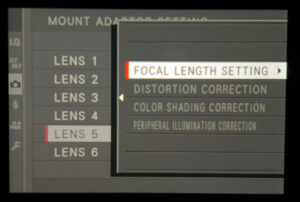
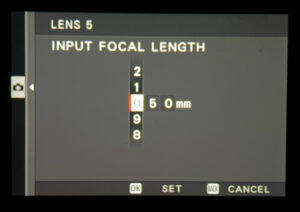
You should now be set. Remember if you use a different lens to set the focal length. You don’t need to reset the to for use in other cases.